5-Minute Price Data API
ComEd is pleased to offer APIs of the 5-minute prices for ComEd’s Hourly Pricing program. The APIs can be accessed at the following URLS.
Options (all using https GET):
API: LAST 24 HOURS
Returns all 5-minute prices from the last 24 hours.
https://hourlypricing.comed.com/api?type=5minutefeed
API: CUSTOM TIME RANGE
Returns 5-minute prices between the times provided, inclusively.
Example: https://hourlypricing.comed.com/api?type=5minutefeed&datestart=201506031105&dateend=201506031200
Note: Times in bold are in the format: YYYYMMDDhhmm and should be changed to suit your custom parameters.
OUTPUT FORMAT OPTIONS
The optional “format” parameter controls the output format of the data. Use these optional parameter to create a json, plain text, or rss feed output. Available values: json, text, rss. The default output is json.
Example: “&format=json”
REQUEST EXAMPLES
https://hourlypricing.comed.com/api?type=5minutefeed
– returns all 5 minute prices from the last 24 hours in json format
https://hourlypricing.comed.com/api?type=5minutefeed&format=text
– returns all 5 minute prices from the last 24 hours in text format
https://hourlypricing.comed.com/api?type=5minutefeed&format=rss
– returns all 5 minute prices from the last 24 hours in rss feed format
https://hourlypricing.comed.com/api?type=5minutefeed&datestart=201506090100&dateend=201506182305
– returns all 5 minute prices between June 9, 2015 1:00 am and June 18, 2015 11:05 pm in json format
https://hourlypricing.comed.com/api?type=5minutefeed&datestart=201506090100&dateend=201506182305&format=text
– returns all 5 minute prices between June 9, 2015 1:00 am and June 18, 2015 11:05 pm in text format
https://hourlypricing.comed.com/api?type=5minutefeed&datestart=201506090100&dateend=201506182305&format=rss
– returns all 5 minute prices between June 9, 2015 1:00 am and June 18, 2015 11:05 pm in rss feed format
OUTPUT EXAMPLES
Note: You can convert millis to local date/time by visiting: http://currentmillis.com/. Millis are commonly used in web service applications for date/time values.
JSON: returns an array of json objects with elements UTC millis and price.
[
{“millisUTC”:”1434686700000″,”price”:”2.0″},
{“millisUTC”:”1434686100000″,”price”:”2.5″},
{“millisUTC”:”1434685800000″,”price”:”2.5″}
]
Text: returns a comma delimited set of UTC millis and price pairs.
1434686700000:2.0,1434686100000:2.5,1434685800000:2.5
RSS Feed: per the RSS spec, returns a compatible feed. There are multiple RSS readers available, for example, add extension, add extension ‘RSS Feed Reader’ to your Google Chrome browser: http://feedly.com/i/welcome, then add the feed: https://hourlypricing.comed.com/api?type=5minutefeed&format=rss.
Current Hour Average API
Below you’ll find the API of the 5-minute average price for ComEd’s Hourly Pricing program. This is the feed used to calculate the price shown on our Prices page.
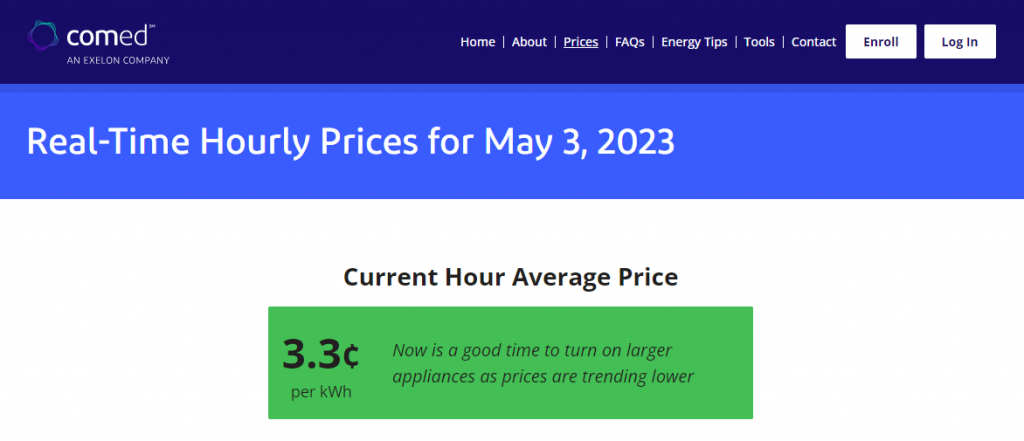
API: CURRENT HOUR AVERAGE
https://hourlypricing.comed.com/api?type=currenthouraverage
– returns the current hour average prices.
OUTPUT FORMAT OPTIONS
&format=json; &format=text; &format=rss
Use these optional parameter to create a json, plain text, or rss feed output. (Note: json is default output.)
REQUEST EXAMPLES
https://hourlypricing.comed.com/api?type=currenthouraverage – returns the current hour average price in json format
https://hourlypricing.comed.com/api?type=currenthouraverage&format=text – returns the current hour average price in text format
https://hourlypricing.comed.com/api?type=currenthouraverage&format=rss – returns the current hour average price in rss feed format
OUTPUT EXAMPLES
Note: You can convert millis to local date/time by visiting: http://currentmillis.com/. Millis are commonly used in web service applications for date/time values.
JSON: returns an array of json objects with elements UTC millis and price.
[{“millisUTC”:”1438798200000″,”price”:”8.3″}]
Text: returns a comma delimited set of UTC millis and price pairs.
1438798200000:8.3,
RSS Feed: per the RSS spec, returns a compatible feed. There are multiple RSS readers available, for example, add extension ‘RSS Feed Reader’ to your Google Chrome browser: http://feedly.com/i/welcome , then add the feed: https://hourlypricing.comed.com/api?type=currenthouraverage&format=rss
See the API Terms and Conditions here.